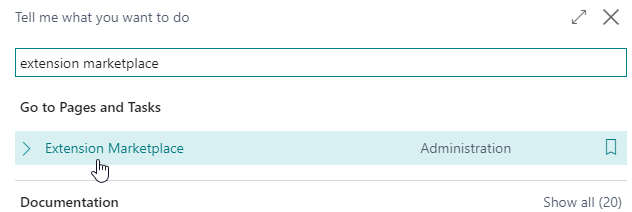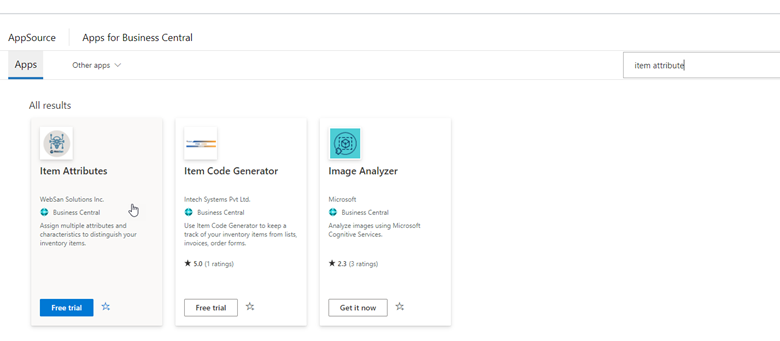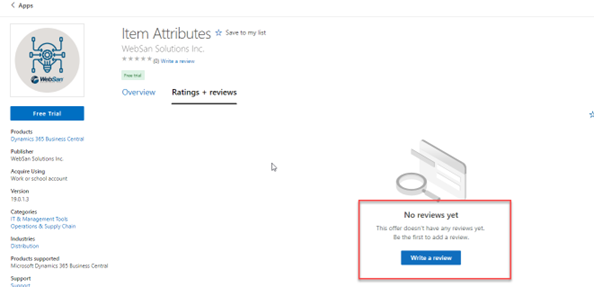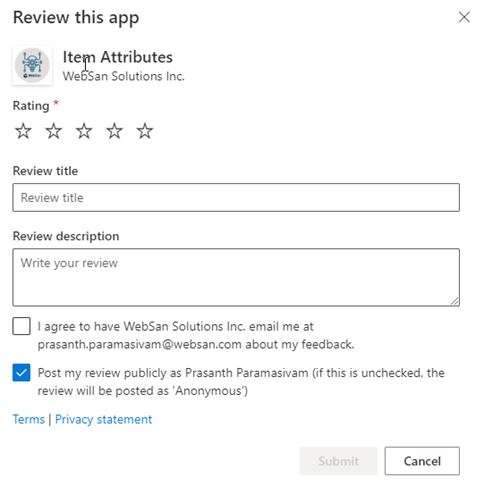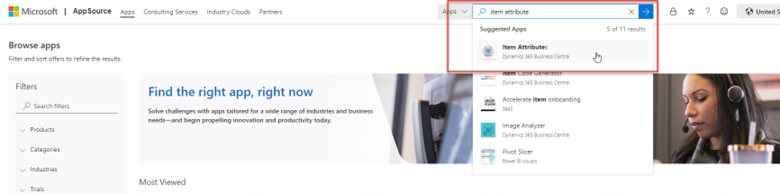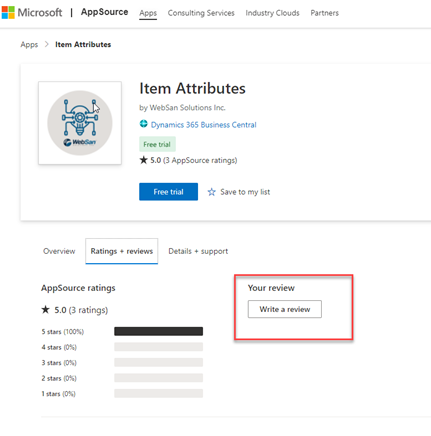How to Submit a Review for Business Central Apps on Microsoft AppSource
In today's blog, we will share how you can submit a review on AppSource for an application you are using.
To write an app review, you must first have the app installed in your Business Central system.
You can enter the review through your Business Central environment or AppSource by going to the link below and searching for the app:
https://appsource.microsoft.com/en-us/marketplace/apps
How to Submit a review through Business Central
First, open Business Central and search for an extension marketplace:
Search for the app for which you want to submit a review and open the listing.
Go to the Ratings + Review tab and click on the Write a review button.
You can then enter a rating, review title, and description. You can click the first checkbox to have WebSan contact you. You can post the review publicly or anonymously with the second checkbox.
Once your review is completed, click submit.
Write a Review Through AppSource
You can also enter a review through the AppSource webpage.
Note: It's possible you may not have the option to write a review. This may be because someone else within your organization already wrote a review. Fortunately, you can still write it through AppSource. See how to submit a review through AppSource below:
In the app listing, go to Ratings + Reviews and you should see the option to write a review there.
Once selected, follow the same steps mentioned above with entering a rating, your review text and posting it either with your name or anonymously. This concludes all the steps necessary to write and submit a review on AppSource.
WebSan offers numerous apps that extend the functionality within Business Central. Applications such as our Inbound Container Handling & Vendor Contract Maintenance are used by many of our clients in order to manage these complex business processes.
We love hearing feedback from our user community. User feedback helps us to know wherein we should invest in app enhancement. We encourage all users to post reviews and provide feedback.