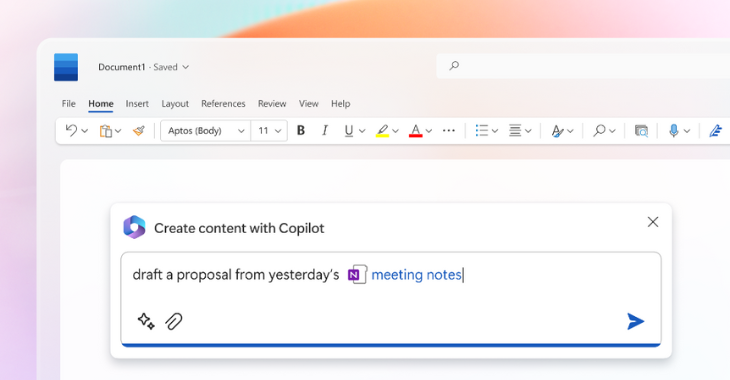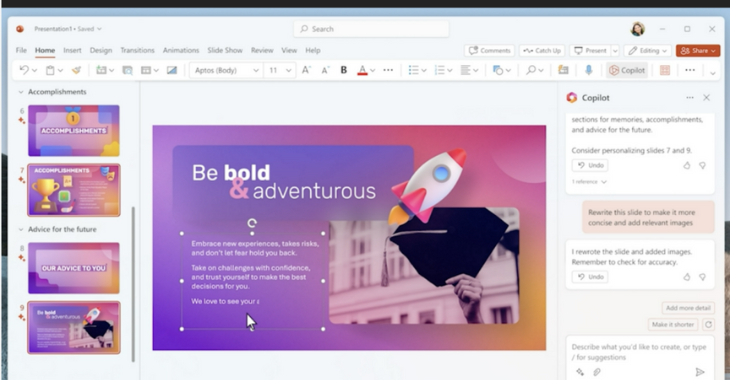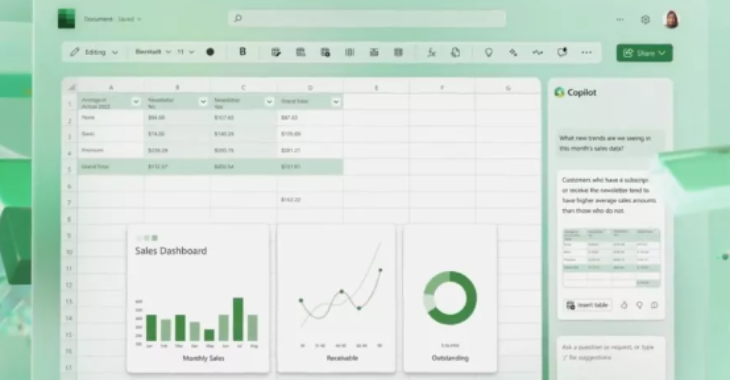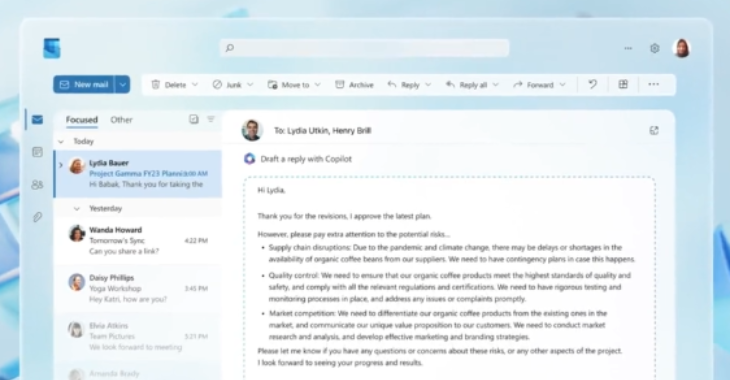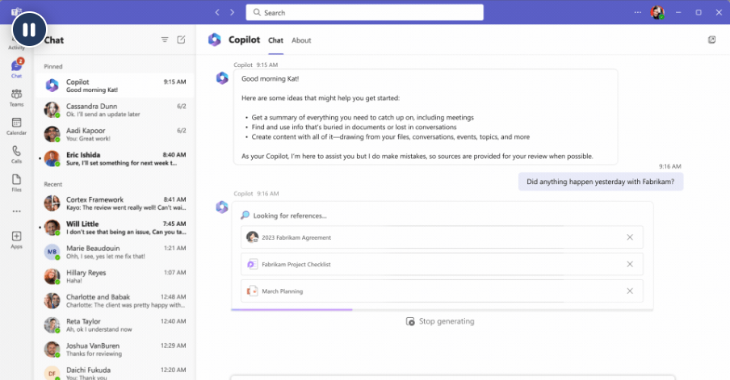Introducing Microsoft 365 Copilot – Next Generation AI for the Workplace
As AI becomes more prevalent in workplaces, Microsoft is striving to transform your language into the ultimate productivity resource with Microsoft 365 Copilot. This tool seamlessly integrates with your everyday Microsoft 365 apps, including Word, Excel, PowerPoint, Outlook, and Teams. Moreover, Business Chat enables you to offer AI natural language prompts, which can seamlessly integrate with your calendar, emails, chats, documents, meetings, and contacts.
The possibilities are endless with the ability to be more creative in Word, analytical in Excel, expressive in PowerPoint, productive in Outlook, and collaborative in Teams. Copilot will fundamentally change how people work with AI unlocking creativity and increasing productivity for your team. We will now cover an overview of some exciting Copilot features to utilize in Office 365.
Copilot for Word
By using Copilot in Microsoft Word, you have the ability to generate content through voice commands. This means that you can ask the AI to create content related to a particular topic or based on the content from another document. If you wish to modify the generated content, you can request the AI to revise and tailor it to your needs.
Copilot for PowerPoint
With Copilot for PowerPoint, the new chatbot will help you to create presentations based on a specific topic. Since the AI understands natural language, you can ask things like inserting animation into a slide or the entire presentation based on the context of your natural language commands.
Copilot for Excel
With Copilot for Excel, you can now get new insights, spot patterns, and design visually appealing data visualizations in a matter of minutes. The chatbot is also smart enough to suggest formulas based on your queries, predict "what if" scenarios, and find data correlations.
Copilot for Outlook
With Copilot for Outlook, you can generate emails automatically based on your request or the contents of an existing email you are trying to respond to. Copilot can also adjust the tone of the message and summarize lengthy email threads with multiple people.
Copilot for Teams
Microsoft Teams' Copilot now provides a chatbot assistant that can create a summary of the critical aspects of your meeting. Furthermore, it can also respond to queries, recommend task assignment, and identify the optimal timing for your next meeting.
With endless features across Microsoft 365, Copilot makes you better at what you are good at and lets you quickly master what you've yet to learn.
For more details on Copilot: https://blogs.microsoft.com/blog/2023/03/16/introducing-microsoft-365-copilot-your-copilot-for-work/
To contact us for more information, email us at