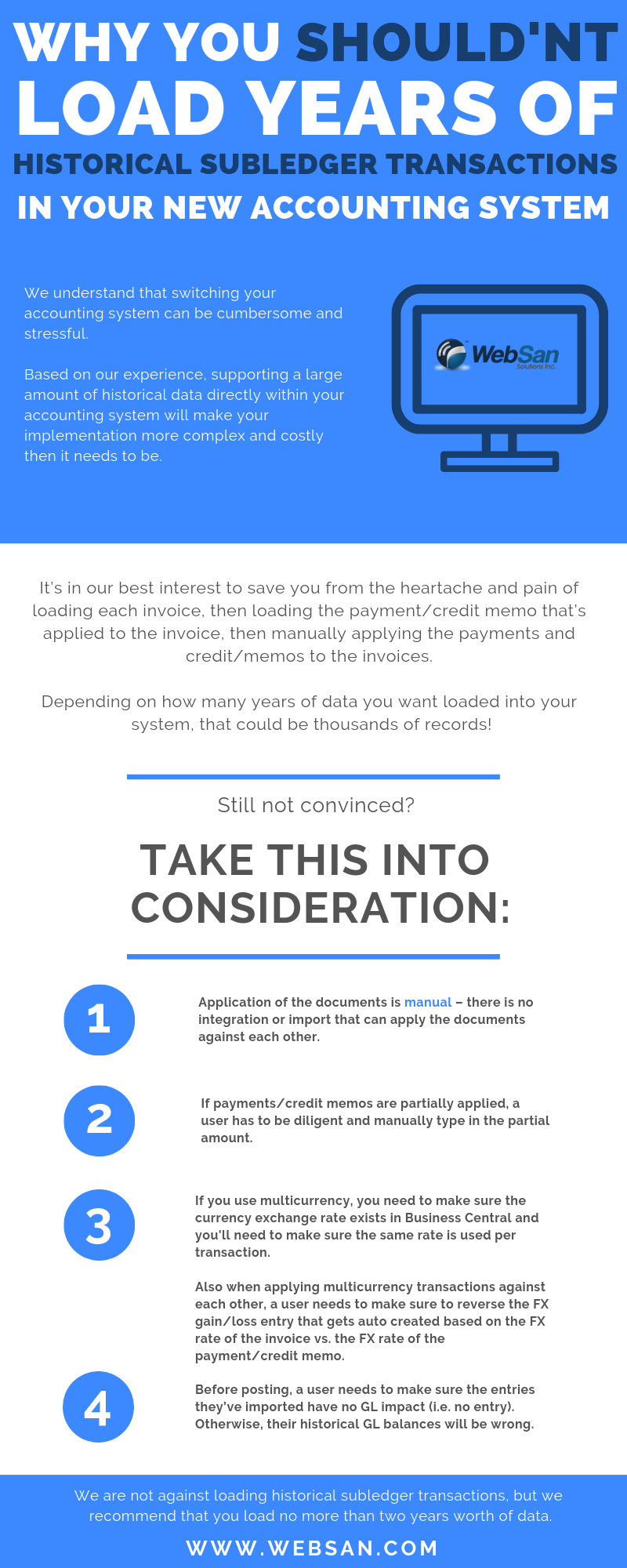This blog post delves into the crucial topic of evaluating Microsoft Dynamics partners. This discussion was part of our Dynamics Virtual Launchpad, a virtual conference held in November 2023. If you are a prospective Microsoft product user, navigating the partner landscape is essential, and this blog is tailored just for you. Key Takeaways: What to...
WebSan Solutions Inc. Invites You to Our Third Annual Interactive Virtual Half-Day Conference: Dynamics Virtual Launchpad!
Hello, Microsoft Dynamics enthusiasts and business leaders! We're thrilled to announce that WebSan Solutions Inc. is back with our highly anticipated event, the Dynamics Virtual Launchpad, for the third year running. This year's conference promises to be bigger and better than ever, featuring exciting keynote sessions, in-depth discussions on Micro...
WebSan Solutions Inc. Strengthens Market Presence with Acquisition of Rimrock Corporation's Dynamics GP Customers
WebSan Solutions Inc., a leading provider of cloud-based business software solutions, is thrilled to announce a significant strategic investment in its growth journey by acquiring Rimrock Corporation's Dynamics GP customer portfolio. This acquisition demonstrates WebSan's commitment to expanding its capabilities and enhancing its offerings to bette...
Simplify T4A Generation with the T4A Generator App for Dynamics 365 Business Central
Are you tired of the complex and time-consuming process of generating T4A slips for your employees or contractors? In this blog post, we will explore what the app does, its benefits, and why companies would greatly benefit from incorporating it into their operations. What is the T4A Generator App? The T4A Generator App is a specialized application ...
Streamlining Your Operations: How our EDI App for Dynamics 365 Business Central Can Improve Your Workflow
In today's fast-paced business world, efficiency and accuracy are essential for success. One area where businesses can improve efficiency and accuracy is in their electronic data interchange (EDI) processes. EDI allows businesses to exchange important data electronically, streamlining communication and reducing errors. WebSan Solutions Inc. offers ...
WebSan Solutions Inc. Is Hosting An Interactive Virtual Half-Day Conference Focused on Microsoft Dynamics 365 Products
Dynamics Virtual Summit November 22nd, 2022 @ 11:00 AM – 4:30 PM EST This Virtual Conference will highlight the future of the Microsoft Dynamics Ecosystem and how it solves today's business challenges. Sessions Include: The Future of Business Central for SMBs Microsoft 365 Ecosystem - Recession Proof Your Business Business Central Wave Releas...
Dynamics 365 Business Central OAuth2 Protocol
Many API integrations with Business Central SaaS are using the web service access key for basic authentication. But the 2022 release wave 1 (version 20) will remove this feature in favour of OAuth2. Since 2020 release wave 2 (version 17) a warning is displayed on the User card that the web service access key will be deprecated. Version 18.3 has bee...
WebSan Solutions Inc. Surpasses 1.5 Million Views on YouTube
What started as a simple idea to educate our customers has grown significantly both in terms of our viewing audience as well as our lead generation funnel.
One of the primary topics featured on the channel is Dynamics 365 Business Central. In addition, our channel features webinars and how-to videos on various Dynamics 365 solutions. (Dynamics for Sales and Dynamics GP and Power BI etc.)
"Every year, more and more users are seeking alternative ways to view and consume content. We are committed to making Dynamics 365 content available to everyone worldwide. We are at a loss for words for the support and praise we've received over the years", stated Andrew King, Managing Director at WebSan Solutions.
WebSan Solutions' digital marketing solutions have consistently achieved the goal of unifying Microsoft Dynamics products and making them easily accessible, easily understood and readily available to customers and prospects.
We aim to be a one-stop shop for all of your Microsoft needs, whether it be an out-of-box Microsoft solution, integration or customization. We want to thank our viewers and subscribers for helping us achieve this milestone!
WebSan Solutions Inc. recognized as the winner of the 2021 Microsoft IMPACT award for Regional Cloud Solution Provider – Business Applications
Every year, Microsoft Canada recognizes Microsoft partners who demonstrate excellence in innovation and implementation of customer solutions based on Microsoft technology. Each of these partners plays an integral role in unlocking new opportunities for Canadian companies, and Microsoft is committed to helping their partner ecosystem build profitable businesses and successfully take their solutions to market.
"We are inspired and powered by our partners, with over 95% of Microsoft's commercial revenue coming through our partners. These annual awards are our opportunity to recognize all Microsoft partners that are making that possible by bringing cutting-edge solutions to complex business challenges and are helping customers overcome disruption and lead transformation in their industries across Canada," said Suzanne Gagliese, VP One Commerical Partner at Microsoft Canada.
This award recognizes a Regional Services Partner who is a Cloud Solution Provider (CSP) Direct Reseller or CSP Indirect Reseller focused on Small, Medium, and Corporate customer segments in a specific region of Canada (i.e., East, Central, West) driving impactful CSP growth.
"We are honoured to be recognized by Microsoft. We are proud to deliver a positive and unforgettable service experience to our clients. We understand the value of exceptional service is intended to set and consistently raise the standard of what is attainable. We couldn't have won this award without the help of our amazing team." Stated Andrew King, Managing Director at WebSan Solutions Inc.
Microsoft Canada presented these awards in 27 categories on July 15, 2021 as part of Microsoft's second virtual Inspire conference. Winners were selected based on the outstanding work the companies provided to their customers and community.
Business Central vs. NetSuite: Which Software Is Right For Your Business?
Enterprise resource planning (ERP) systems are complete, integrated systems that manage all aspects of a production-based or distribution business, aligning financial management, human resources, supply chain management, and manufacturing. An ERP suite is a substantial investment for any business, and best practices demand that the ERP software selection process be rigorous and thorough. However, there are so many factors in play when choosing an ERP system that it can be daunting to choose the right one.
If you feel a bit confused about the variety of ERP vendors and many software products on the market today, you are not alone. We’ve come up with a comparative chart showing the difference between two popular ERP systems: Dynamics 365 Business Central and NetSuite.
Register for our upcoming webinar: Dynamics 365 Business Central - Do it yourself or use a partner?
In this month's webinar, we address a topic that many businesses seem to be on the fence about: can they self-implement Business Central on their own, or would it be best to work with a partner? There are pros and cons to both, and this webinar explores your options. We cover the good parts, the bad parts and everything in between.
Join our webinar to learn about the following:
- Top things to consider when implementing Business Central
- You don't know what you don't know
- What does a partner bring to the table?
By the end of this webinar, we hope that you will understand the benefits and risks involved. Our goal is to ensure that you're armed with enough information to make the right decision.
Date: Thursday, October 22, 2020
TIme: 2:00 - 3:00 PM EST
New Feature in Dynamics GP 2020 Release: Schedule Check Links
Microsoft recently released a ton of new financials, distribution, human resources & payroll and system enhancements in their recent October release of Microsoft Dynamics GP. One of the most anticipated features is being able to schedule check links. Users can now set up a schedule to run check links outside of regular business hours. Users will be able to run the processes without having to select the Check Links process manually.
This process uses Report Scheduler setup and functionality as long as Microsoft Dynamics GP is open, and you’re logged into the correct company. To learn more about this feature, click here: https://docs.microsoft.com/en-us/dynamics-gp/whats-new/schedule-check-links
WebSan Solutions Inc. places No. 291 on The Globe and Mail’s second-annual ranking of Canada’s Top Growing Companies
WebSan Solutions Inc. is pleased to announce it placed No. 291 on the 2020 Report on Business ranking of Canada’s Top Growing Companies.
Canada’s Top Growing Companies ranks Canadian companies on three-year revenue growth. WebSan Solutions Inc. earned its spot with three-year growth of 121%.
“To be among such great company and to be ranked #291 is such a great honour. It validates the hard work and tireless efforts of our team at WebSan.” said Andrew King, Managing Director at WebSan Solutions Inc.
Launched in 2019, the Canada’s Top Growing Companies editorial ranking aims to celebrate entrepreneurial achievement in Canada by identifying and amplifying the success of growth-minded, independent businesses in Canada. It is a voluntary program; companies had to complete an in-depth application process in order to qualify. In total, 400 companies earned a spot on this year’s ranking.
WebSan Solutions’ YouTube Channel Has Reached One Million Views!
First, we would like to thank you for watching!
We have enjoyed passing on knowledge to Microsoft Dynamics end-users, providing insights into new product features and spotlighting our many innovative solutions.
For a company our size to have a following such as this is something we are very proud of.
We’d also like to extend an extra special thanks to everyone that has subscribed to the channel and benefited from our videos.
A Message From Our President Regarding COVID-19
Message from our President,
As the impact of COVID-19 increases across the globe, I wanted to explain the steps we’re taking to ensure continuity of customer service during the coming weeks.We aim to maintain the level of service that our customers expect from WebSan, as well as ensure that we keep our people safe. Additionally, we want to make sure our offices aren't helping to spread the virus.We’ve taken several steps to minimize the disruption over the coming period including restricting business travel, encouraging best hygiene practices and ensuring that people across all areas of our business are set up to work from outside the office.
Fortunately, we are a global business that is experienced in working with our customers remotely, over the phone or email, rather than in person, and as a result, we expect little disruption to your experience with us. We’ve built a business over the last 20 years that largely interacts with customers virtually – whether to implement our products, get support or get any assistance you might need from WebSan.
Like many organizations, we have had to change some of our plans. We won’t be running some of the face-to-face events that we had planned for the coming months, nor entertain onsite meetings, instead were using virtual events so our customers can still get access to resources and hear from our teams. This is a worrying time for everyone, but we hope with these measures in place that WebSan can be a company you can rely on during this pandemic.
Thank you for using WebSan.
How to integrate your business’ productivity tools using Microsoft Dynamics 365
For a business to be successful, it has to be able to analyze data immediately in real time, and handle the market changes while ensuring that different departments are in communication with each other.
Microsoft has developed a convenient and affordable platform that connects your business processes through Dynamic 365 and office productivity tools.
What is Dynamics 365?
Dynamics 365 is a product line of enterprise resources planning and customer relationship management applications.
Dynamic 365 is a Microsoft-based technology solution that is bringing together all aspects of your business to improve existing workflow, recognize and pursue potential and viable business opportunities and manage the current market to stay ahead of the competition.
Microsoft 365 Update for April 2019
Microsoft’s newest update covers everything from compliance requirements, message encryption to Azure password protection.
Below is a list of Microsoft 365’s new updates:
Editor in PowerPoint
The editor in PowerPoint now has multi-language support. This update can support English, French, Spanish and German. The system will recognize which language is being used and suggests fixes and appropriate grammar and spelling rules in the correct language.
Brand New Icons in Office 365
Support for SQL Server 2008 Is Ending… What should I do?
Over the last few years, Microsoft has been making significant investments in the cloud. Unfortunately, that means that Windows Server 2008 and SQL Service 2008 will reach the end of support. But don’t worry, Microsoft has created a pathway for companies ready to make the switch to the cloud.
Why should I make the switch to the cloud?
Moving to the cloud is no longer an intimidating transition. Companies of all sizes have made the switch to the cloud, and we don’t see that trend slowing down any time soon.
Here are a few trends that are noteworthy:
- In 2016, 16.1 ZB of data was generated. In 2025, 163 ZBs of data will be generated.
- More than 80% of organizations now adopt cloud-first strategies as part of an overall digital transformation
- Investment in AI, top of mind for many companies, increase by an astounding 300% in 2017
Microsoft Azure Sentinel Overview - Intelligent Security Analytics
Securing your company’s data is essential. Businesses are constantly avoiding cyber threats, security alerts, and maintaining infrastructure. With so many things going on, your IT team can sometimes miss vital security threats.
To combat this issue, Microsoft has introduced Microsoft Azure Sentinel. This SIEM tool is a cloud-native service that provides intelligent security analytics at cloud scale for your company.
Collect data across your enterprise easily
Azure Sentinel allows you to aggregate security data with built-in connectors, integration of Microsoft signals and industry log formats such as comment event format and syslog.
You’re able to import your Office 365 data at no cost to you and combined it with other security data.