Troubleshooting Manufacturing Order (MO) Receipt Posting Errors in Dynamics GP
When a Manufacturing Order (MO) receipt posting is interrupted, it will not allow a user to receive the MO again. If this occurs, one should first check the MO variance (Inquiry > Manufacturing > Order Variance) window within Dynamics GP. The MO variance is always a good indication as to what happened to the goods. If the MO variance has zero quantities or dollars in the consumed column, one would assume they may receive the MO.
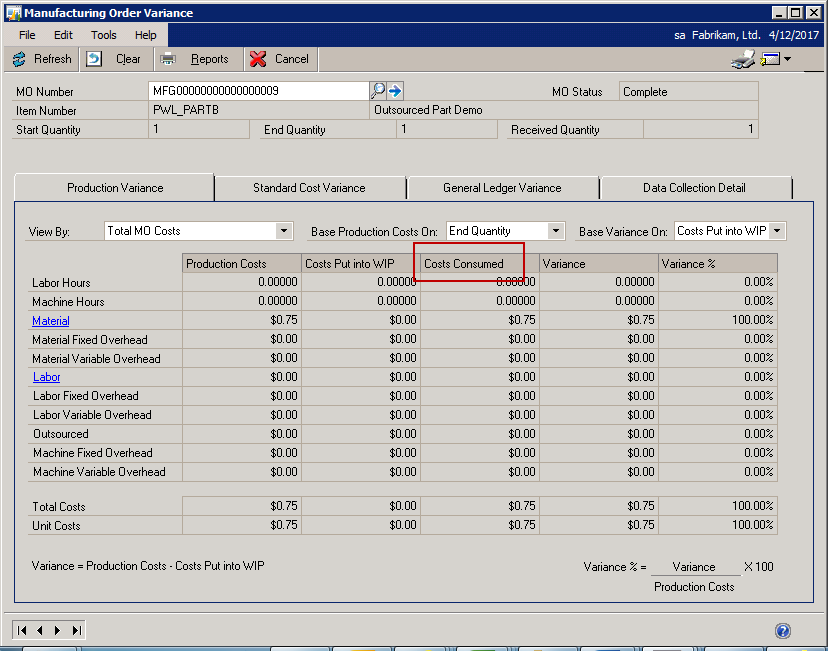
If Dynamics GP provides an error informing the user that units are not available to be received when attempting to receive the MO, one should check the database. To do this, run the following SQL statement:
select * from MOP1000 where MANUFACTUREORDER_I = 'MO number'
Check if there are quantities in the QTYRECVD and QTYSOLD columns. Since posting is interrupted, it may have created values in the QTYRECD column and hence the MO cannot be received.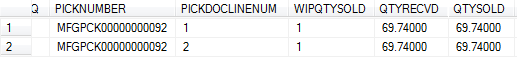
Update the MOP1000 table and set the QTYRECVD back to zero. This will allow you to receive the MO.
Katrina She, CMA, Application Specialist,