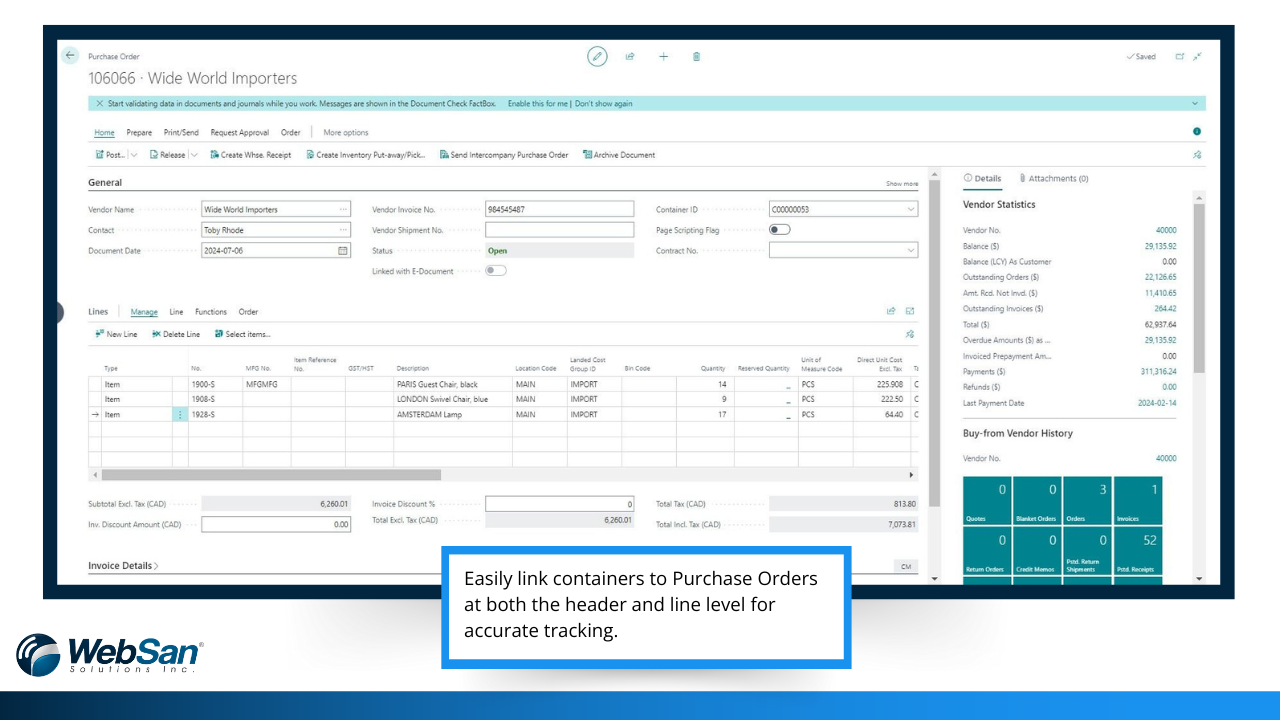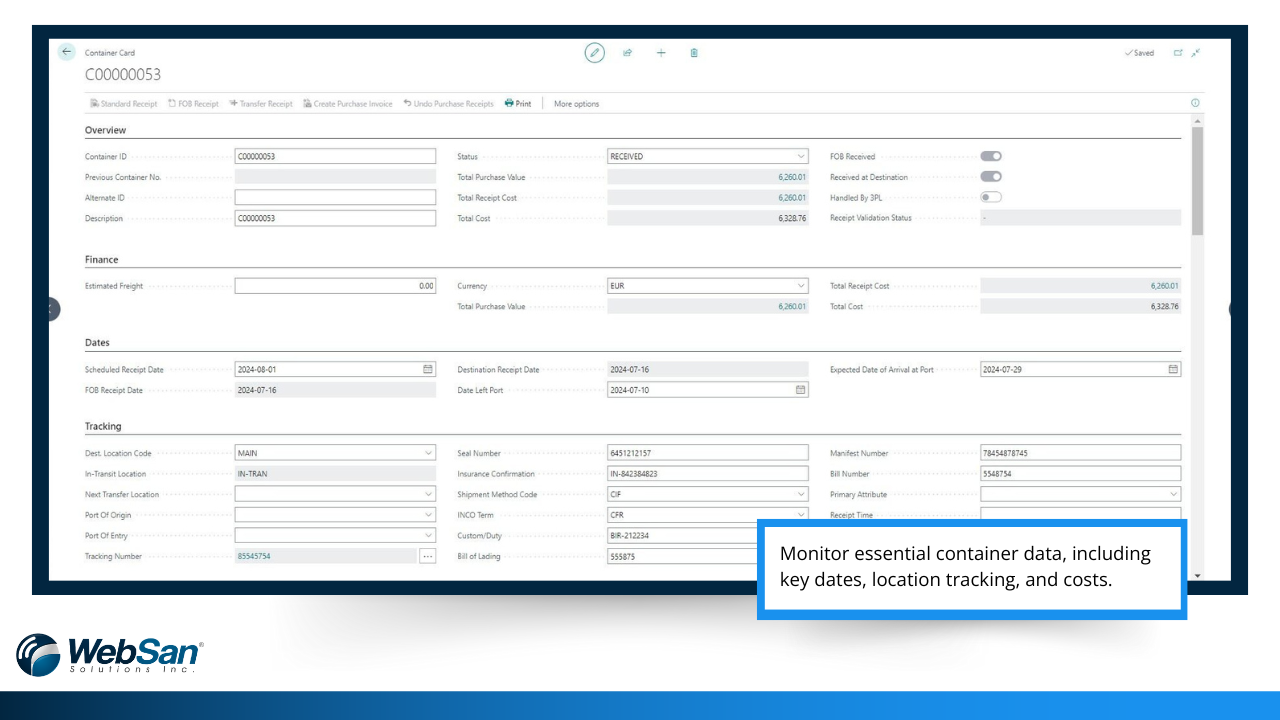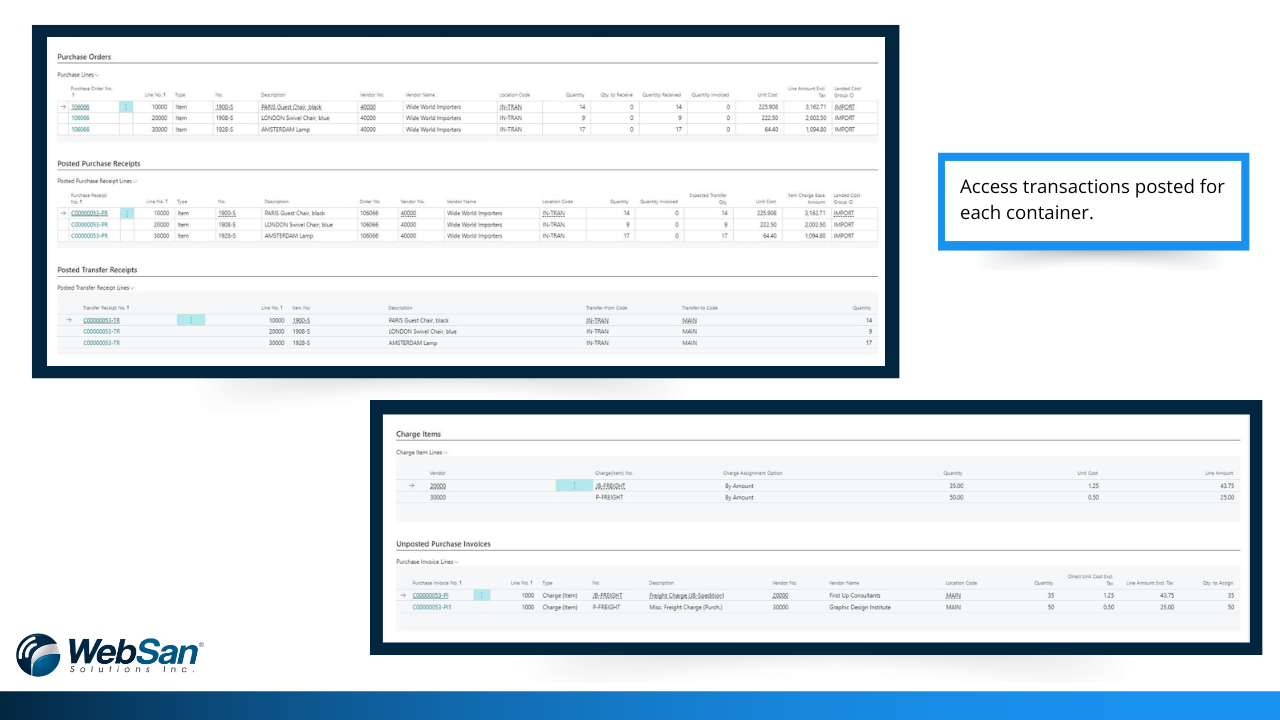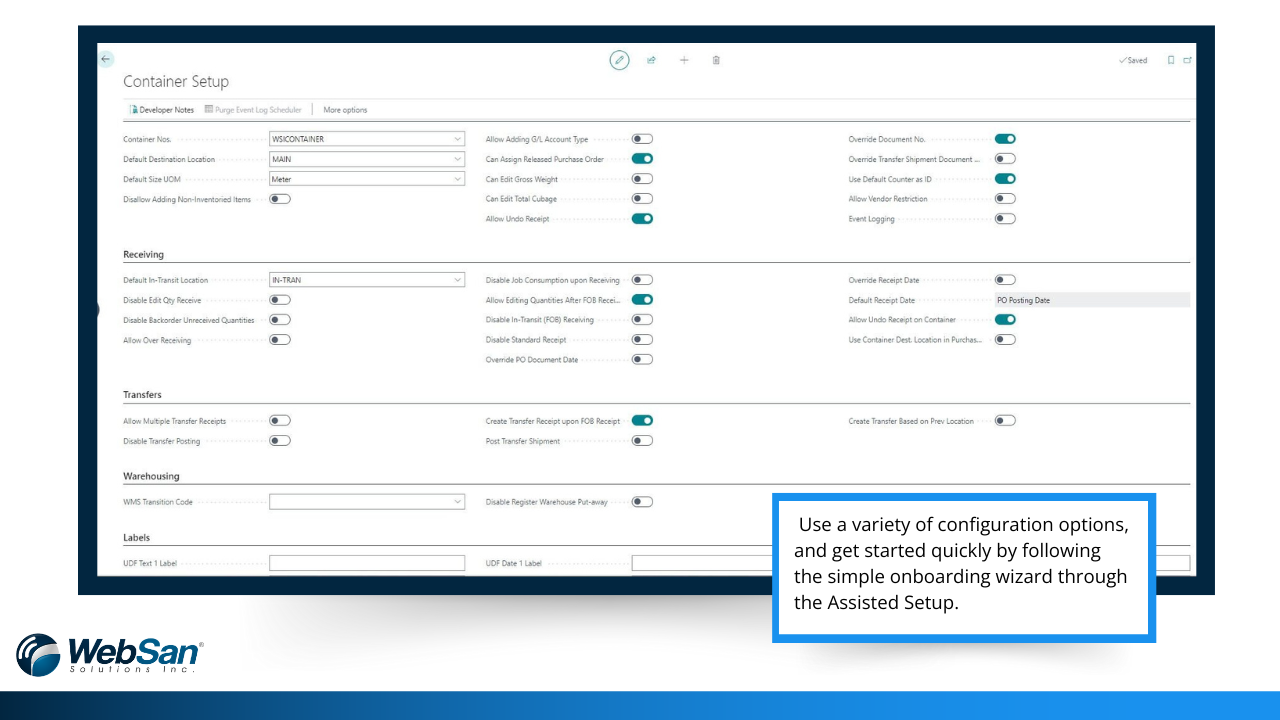Inbound Container Handling
Streamline your supply chain with accurate container tracking and cost allocation
Supported Countries
Available Globally
Last Updated
December 8, 2025
Implementation Cost
$0
Inbound Container Handling
Are you plagued by lengthy delays in receiving goods at your warehouse?
This delay can lead to a multitude of operational and customer satisfaction issues.
Do you desire a solution that can streamline your procurement to payment process and make inbound logistics a breeze?
Bid farewell to the delays and inaccuracies in your supply chain, and embrace a more streamlined, cost-effective future.
Our Inbound Container Handling app transforms your procurement and receiving processes, enhancing efficiency while reducing costs.
With this app, you can finally optimize your inbound logistics and improve your goods receiving process.
Features
- Assign purchase order lines to containers in order to manage multiple purchases in a synchronized fashion
- Mass update and receive purchase orders assigned to containers. Over and under-receiving are supported
- Process FOB receipts (warehousing within Business Central sites supported)
- Auto allocate landed costs (freight charges) to goods in a container
- Gain additional insights into historical shipments
- Single click receiving of container contents, even non-inventoried items
Does it take a long time to receive goods once they arrive at your warehouse?
Our app allows you to manage and track shipping containers in Microsoft Dynamics 365 Business Central. Optimize inbound logistics & improve receiving process with our application.
The Inbound Container Handling app makes your purchasing and receiving more efficient while optimizing your shipping costs.
Our app supports all native Business Central purchasing functions.
Unlock the power of container tracking effortlessly with our free version app – no license required! Access essential container information seamlessly and elevate your logistics game without spending a dime. Try it now and experience the convenience of hassle-free tracking at your fingertips!
Start your free trial today!
App Interactions
EDI 365 App Interactions:
- Automated Container Receiving – Receive containers via EDI for Trading Partner Locations and 3PL Partners, reducing manual data entry.
- Linked Conveyance Type – Ensure accurate shipment tracking by linking Container Conveyance Type directly to EDI transactions.
Landed Cost Validator App Interactions:
- Real-Time Cost Visibility – Instantly see the accrued landed cost associated with each container.
- Seamless Integration – The View Accrued Landed Cost window (Purch. Inv. page) displays the Container ID for easy reference.
- Automated Accrual Management – Effortlessly trigger or reverse landed cost accruals directly from the container, ensuring precise cost allocation
Supported Languages
English (United States), French, Spanish, Portuguese, Korean, Mandarin, Cantonese, Deutsch, Hindi, Vietnamese, Danish, Arabic, Italian, Japanese and Russian
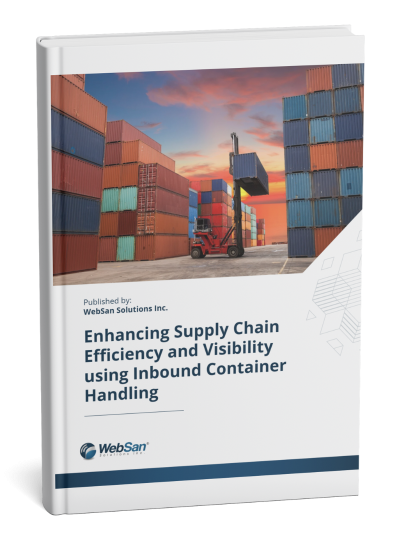
Whitepaper
Enhancing Supply Chain Efficiency and Visibility using Inbound Container Handling
Dive into actionable insights on overcoming traditional challenges like delays, data silos, and security risks. Learn how real-time tracking, streamlined processes, and automation through Microsoft Dynamics 365 Business Central can optimize inbound container handling, reduce costs, and ensure regulatory compliance. Discover a modern approach that builds resilience and boosts customer satisfaction in today’s fast-paced trade environment. Download your copy to lead the way in global supply chain innovation.
Release Notes:
25.24.242.0 - October 20, 2025
- Enhanced validation during Landed Cost selection from Container
25.25.244.0 - November 7, 2025
- Supports enabling the selection of landed cost options at the container's header level
- Supports automatic calculation of indirect costs when a Landed Cost Option is selected within the container
25.27.250.0 - December 5, 2025
- Applied a minor fix to address the error encountered when assigning a container in purchase orders
25.29.254.0 - December 8, 2025
- Implemented optional Landed Cost Weighted Average Calculation