Supply Chain Accelerator Packages
Transform data into intelligence to analyze inventory profitability and trends, make wise decisions and drive your business into the future. Our add-on package is a monthly subscription plan that will allow you to take advantage of a library of supportive apps created by WebSan.
- All Plans
- Starter Plan - $100/Month
- Service Management Plan - $100/Month
- Premium Plan - $225/Month
- Expanded Plan - $300/Month
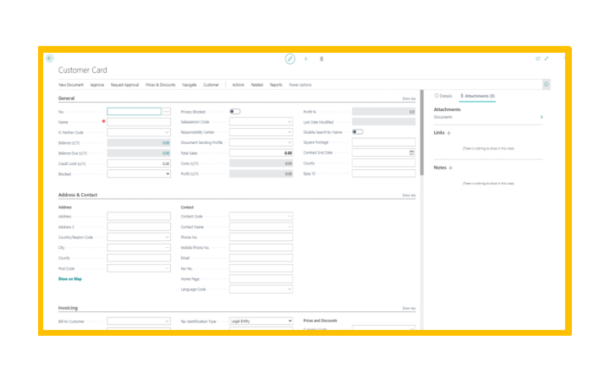
Auto Populate Dimensions
The dimensions used in the account entry portion associated with a transaction can be automatically set based on data within the transaction.
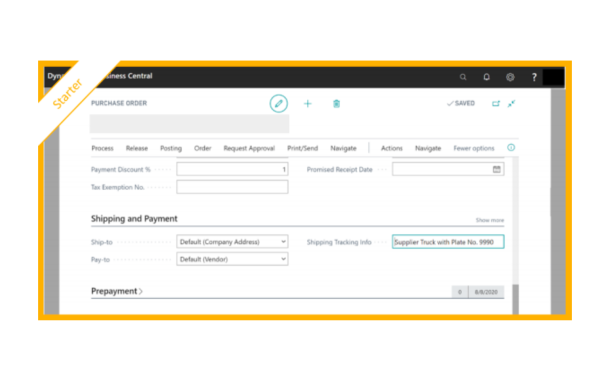
Auto Post Date - Warehouse
|
Automatically update posting date to work date when posting Warehouse Shipment or Receipt (option to disable on each transaction if needed)
|
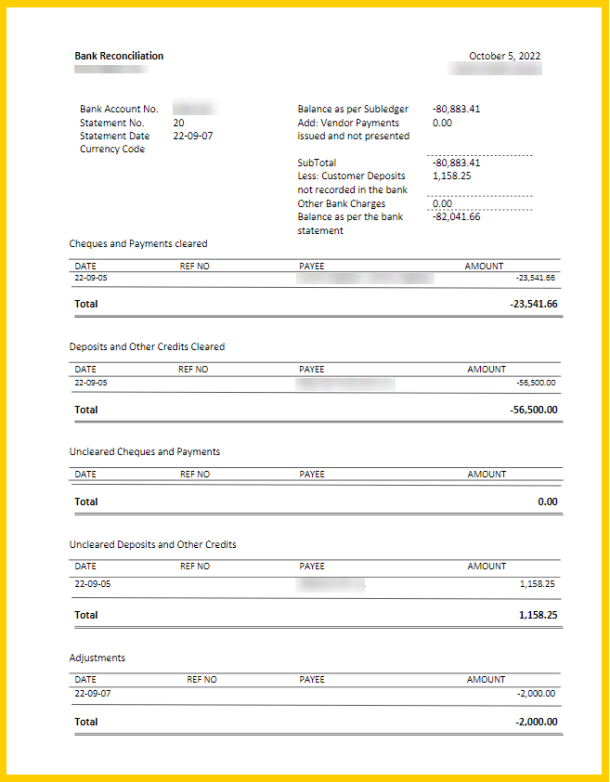
Automatic Bank Reconciliation Reporting
This feature creates a custom report for the Automated Bank Reconciliation tool. In this report, entries are organized in various categories, including adjustments, and cleared / uncleared transactions, providing an improved view of the bank reconciliation. All the information found in native reports is included in custom reports.
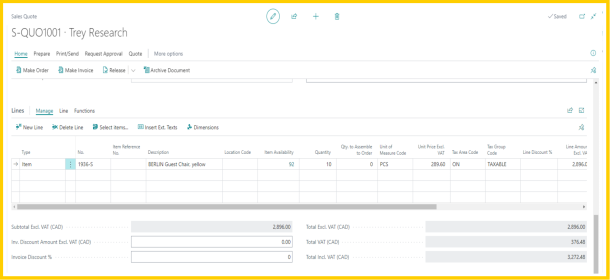
Available to Ship
Displays Sales Order & Sales Quote Lines with available inventory to ship
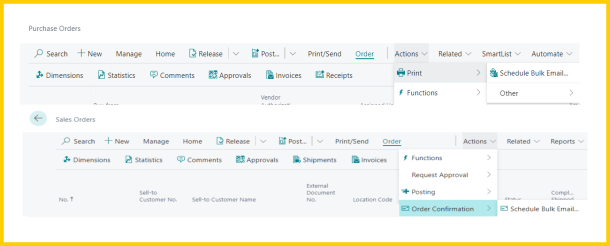
Bulk Email Scheduler
Users can schedule time to send bulk emails for Sales and Purchase Orders.

CBM added to PO & SO Screens
In Business Central, Item has an available set up for the LENGTH, WIDTH and HEIGHT to come up with its Cubage. This is a useful tool for most distribution companies as they can use this in their planning activities, especially during the delivery of products wherein mostly there is a specific size for the trucks they are using during their distribution. Set up in item unit of measure per item.
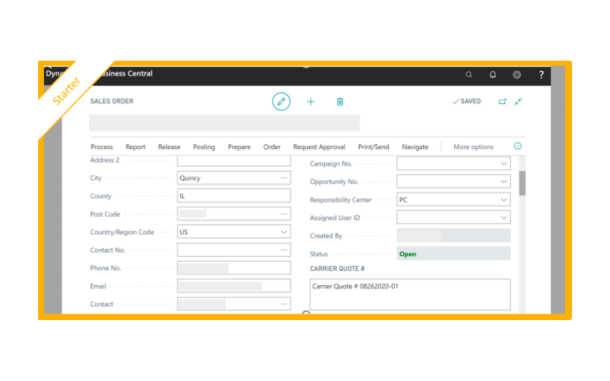
Carrier Quote Number on SO & Shipments
Free text field in the Sales Order where you can input delivery/shipment details that will be forwarded in Posted Sales Shipment document.
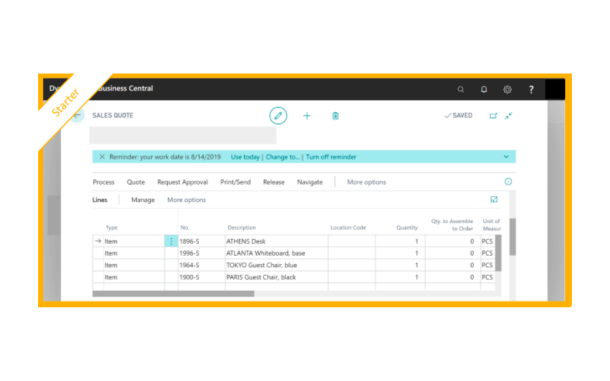
Display Item Image on Quotes
System ability to Capture Image of the Item(s) transacted in the Sales Quote Print-Out either in PDF or Word output.
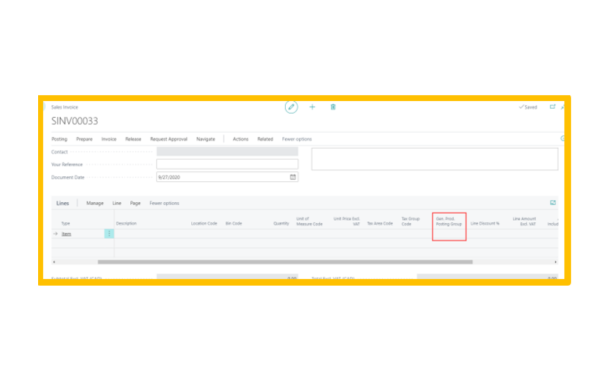
Display General Product Posting Group
Native Business Central does not display the general ledger posting when making an entry. This exposes the "General Product Posting Group" to allow users to change the P&L GL posting on a transaction (i.e. Purchase Order, Purchase Invoice, Purchase Credit Memo, Sales Quote, Sales Order, Sales Invoice, Sales Credit Memo).

Duplicate Document Number Posting Prevention
One of the most critical issues in a posted transaction is to avoid duplicate data. To that end, we created a function that prevents sales documents to be posted if the External Document number already exists and is posted. Sample SO that we tried to post with external document number already existing in posted sales invoice.
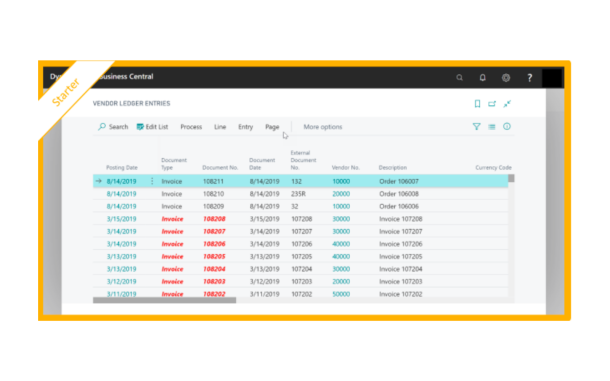
Expose Document Date on Vendor Ledger Entries
Enhancement in Vendor ledger entries where document date is reflected for proper references.
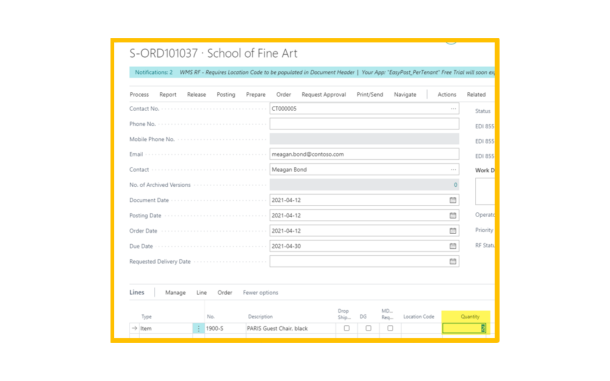
Inventory Quantity Precision
This option allows users to set and enforce the number of decimal places to be used on transactions for an item. This impacts Sales and Purchasing transactions for an item when entering the quantity, quantity to ship or quantity to receive.
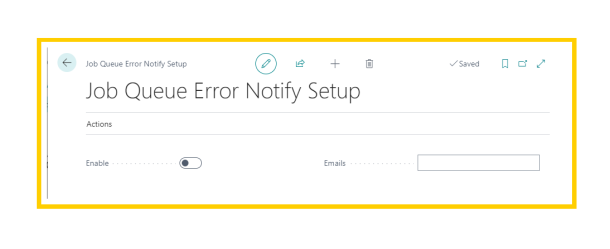
Job Queue Error Notifications
This feature sends email notifications when a job queue fails.
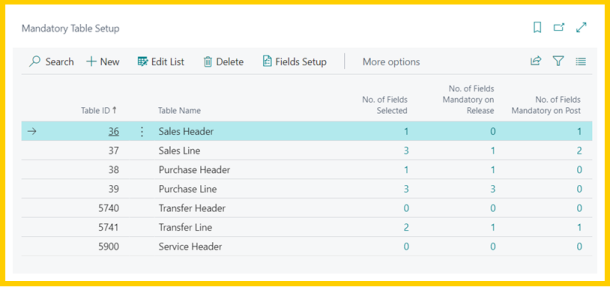
Mandatory Field Identifier
Alter fields on Sales & Purchase documents to require user input. Prevent Release or Posting actions if required fields are not populated.
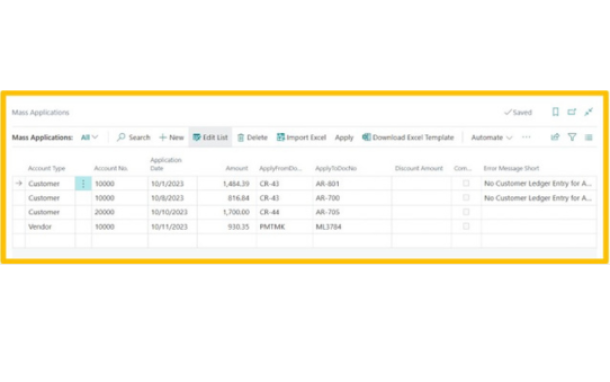
Mass Payment Application
Import Payment / Cash receipt details from Excel and simultaneously apply multiple entries to Customer and Vendor account types.
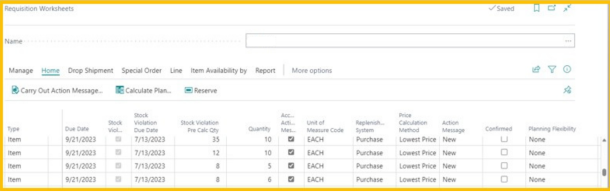
MRP Safety Stock Override
Override due date & recommended Quantity of PO's created by MRP while there is safety stock violation.
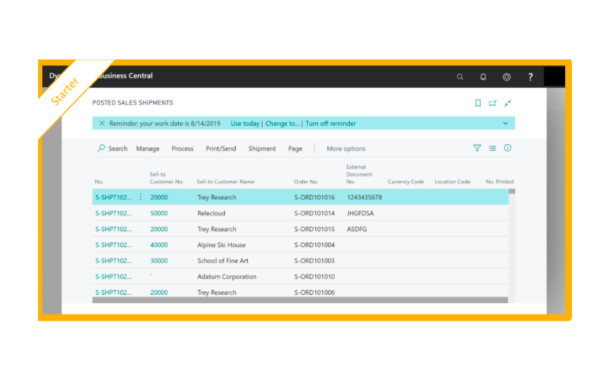
Sales Order Number & External Document Number on Sales Shipment
Additional Information in Posted Sales Shipment list, wherein the Sales Order and its External Document No. is reflected as an additional column.
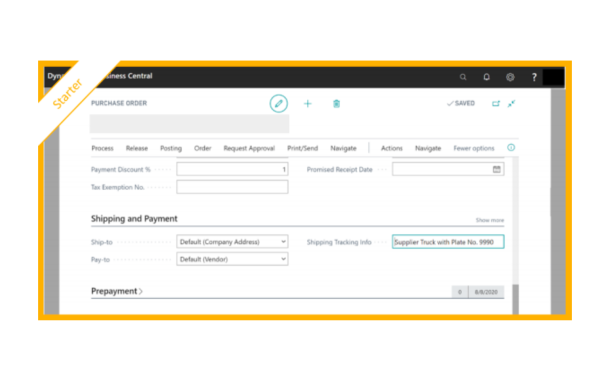
Shipment Tracking Info on PO & Posted Purchase Receipt
Free text field in the Purchase Order document that you can use in detailing any shipping information that will also be forwarded and in the Posted Purchase receipt document.
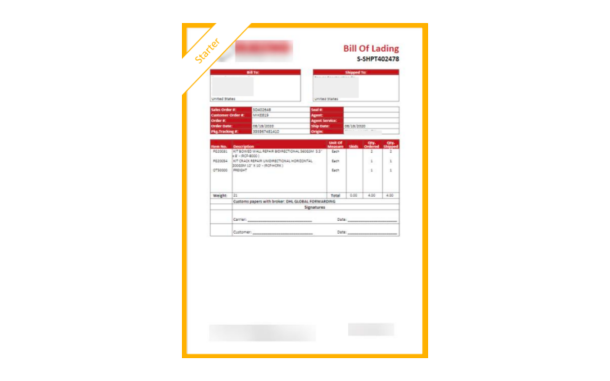
Truck Seal Number on Shipment Order
Additional Information for Truck Seal number in sales Shipment documents wherein it is useful tool to monitor details of the Truck used in the delivery.
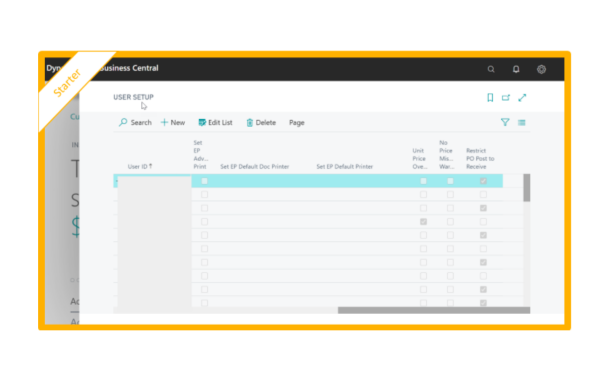
User Activity Tracker
Allows you to see number of records created by users across many of the common entities in BC, and can be filtered by a date range to analyze activity by user over a specified time period. (Can be viewed in BC or exported to Excel) This is critical during a project to ensure users are testing the system.
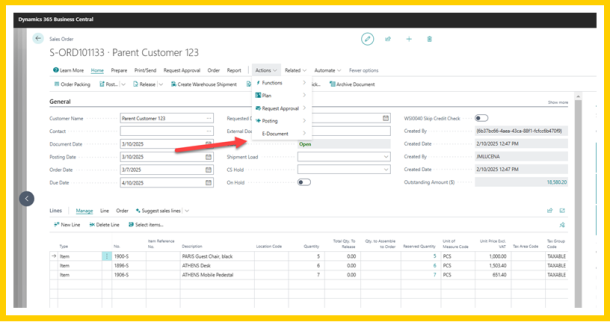
Commercial Invoice Print Based on SO Line Reservation
This feature controls the visibility of the commercial invoice print functionality based on the reservation status of Sales Order (SO) lines.
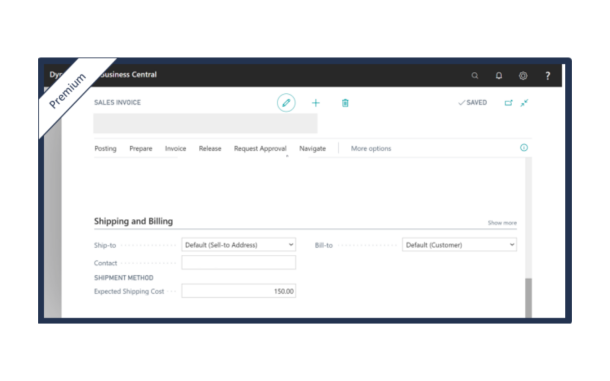
Accrue Shipping Costs on Sales Invoice
Additional Field in Sales Invoice wherein you can input expected shipping cost that post GL entry to record cost accrual.
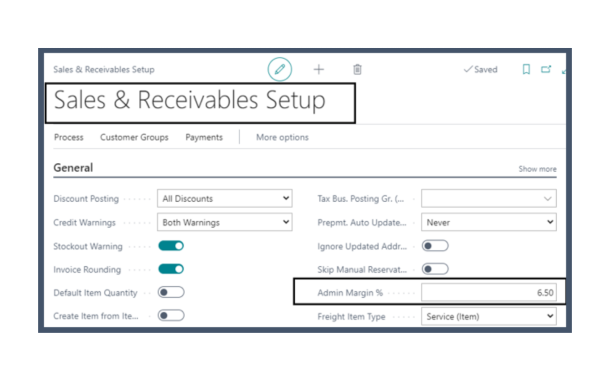
Admin Sales Margin
Sets the unit cost on the sales entry to show a custom marked-up value based on a required / default margin. Any sales that drop result in a value below margin notify the user and require a custom approval.
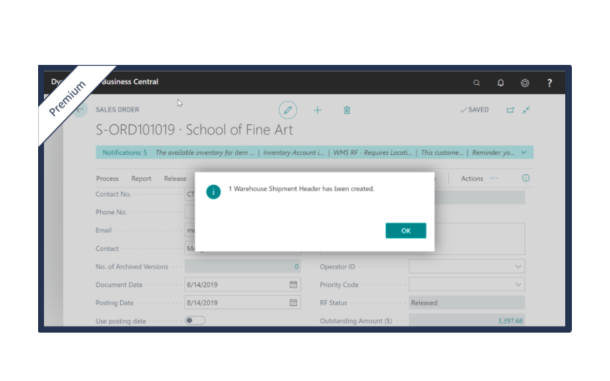
Auto Create Warehouse Shipment from Sales Order
One of the system modifications that automatically creates Warehouse Shipment documents upon Release status of the Sales Order Document.
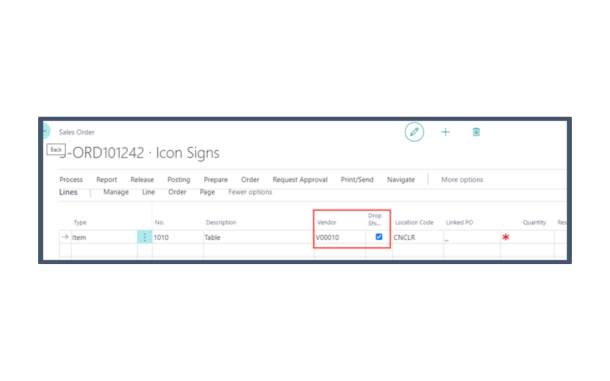
Auto Drop Ship
An additional field to denote the vendor has been added to the Sales Order Line page. This allows users to automatically create a drop-ship purchase order for each sales line via a custom “Create Drop Ship” button. Data, such as comments, are automatically copied from the sales order line. Further, when the PO is posted, the SO is also posted.
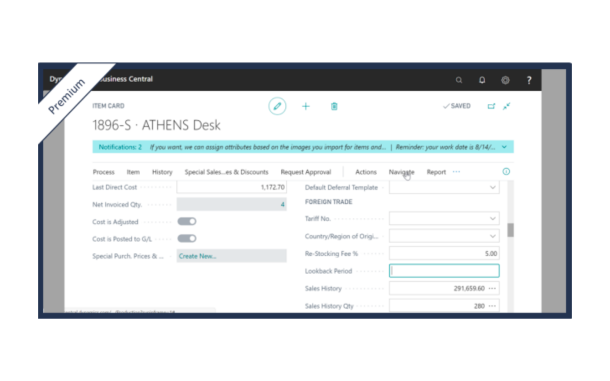
Auto Restocking Fee
An additional feature in Sales Module where there is a set up in the Item Card for Restocking Fee % that automatically reflected in Sales Return Order when such item is selected.
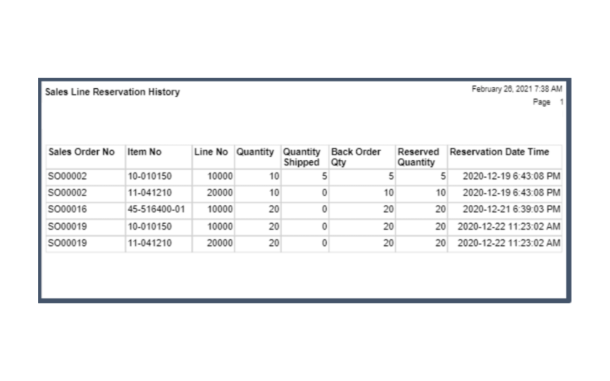
Back Order Auto Creation & Allocation
This feature will automatically reserve inventory that is on a back-ordered sales line based on the shipment date of the sales order using FIFO on the receipts. The feature monitors available inventory in order to continuously reserve inventory until a sales line is fully reserved. All history is maintained and visible on a report or can be emailed to users
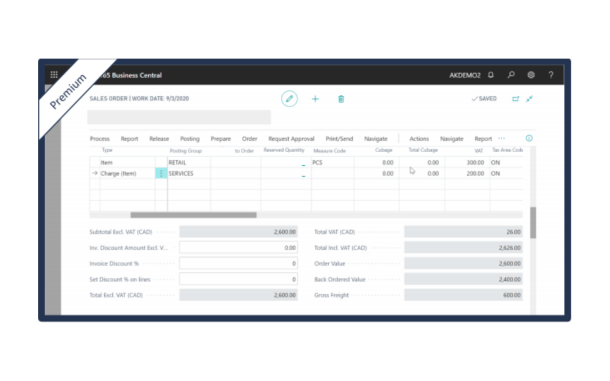
Create Back Order from Remaining Quantity
System enhancement that separates back ordered quantity (qty not shipped and invoiced) from original sales order by creating a NEW order with a "-1" suffix to the original order number. NEW sales order shipped and invoiced separately.
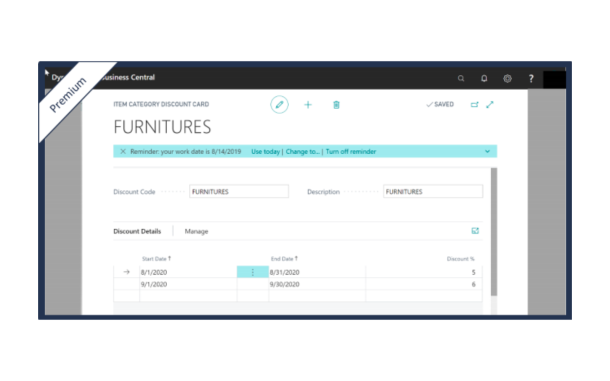
Discount Percentage (by Item and Category) by Customer
Business Central feature in Item Card where in you can set up a Discount Percentage by Item and by Item Category.
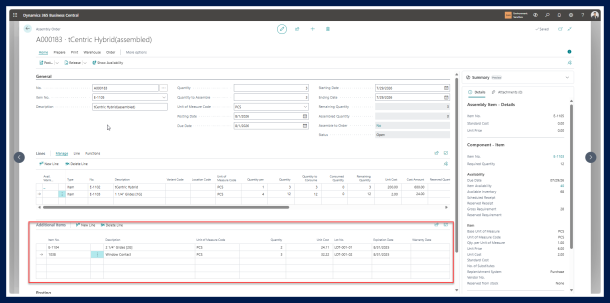
Dynamic Assembly Orders
Create outputs based on the full cost of inputs (that are also consumed) within a single, simple window
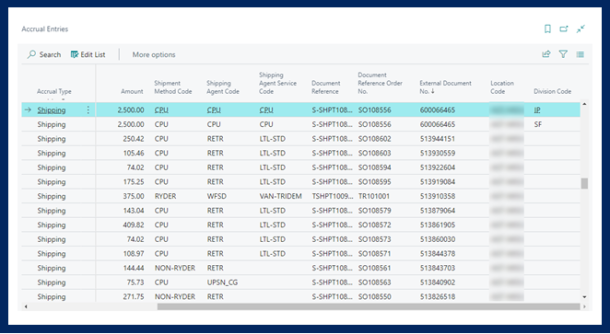
Freight Cost Accrual
This functionality takes expected shipping costs and splits them into cost accrual entries. The number of entries created, and their accrued costs, depends on the number of lines included in an order and the quantity of items in each line. This functionality works with Sales Orders and Transfers Orders.
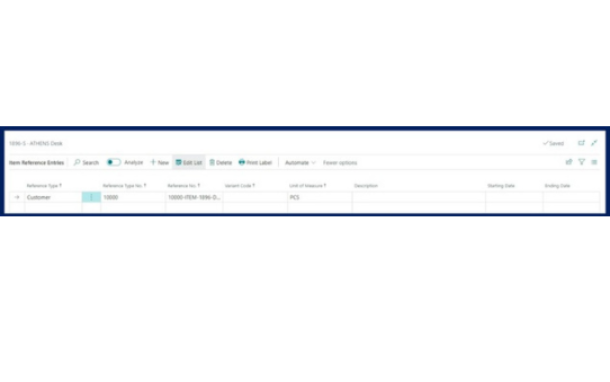
Item Reference Rolldown
Automatically apply Item Reference information to open documents
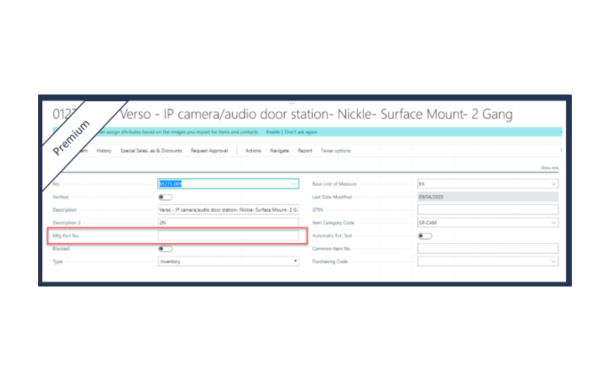
Manufacturer Part Number Add-on
Enable manufacturer part number for a purchased item to be visible on ALL Item screens for lookup, traceability and reporting.
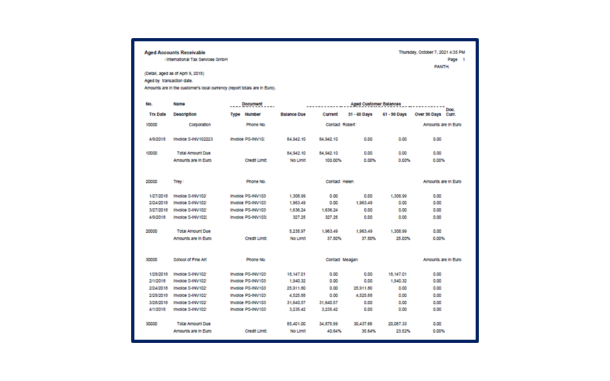
Multi-Currency Aged AR & AP Trial Balance
Uses the document fx rates to ties to the GL when using multi-currency, creating an aged AR and AP trial balance report.
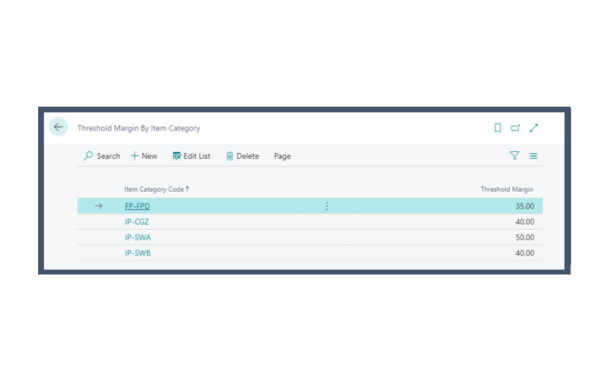
Sale Freight Threshold
Set a threshold below which freight charges are automatically added to the order.
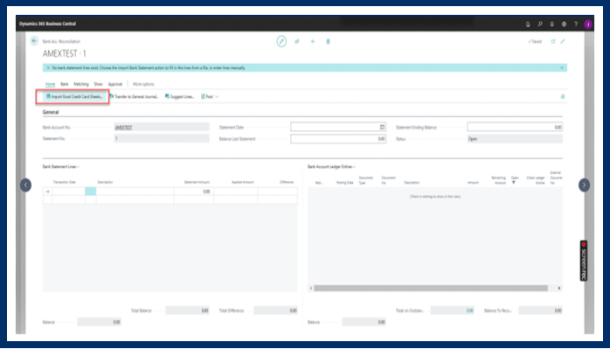
Credit Card Import
Seamless importing of Credit Card Configuration from Excel into Bank Reconciliation.
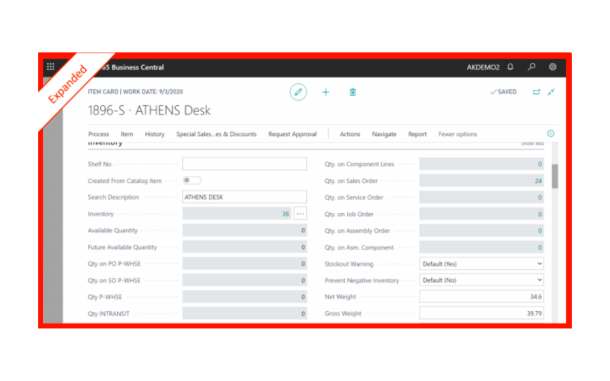
3PL Integration Export of Sales Orders
Customized functionality that has the capacity to export Sales Line Report, which has the ability to filter based on the available parameters.
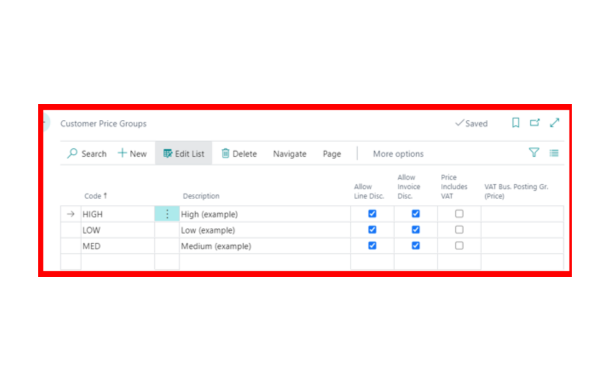
Customer Pricing on Jobs
This will automatically set prices on a job card based on the price groups in Business Central.
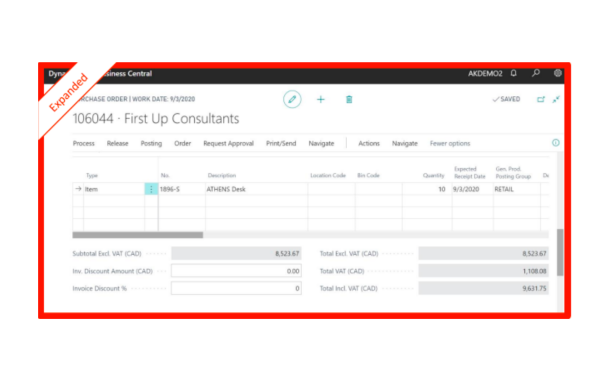
Expected Receipt Date on PO Line
Customized field of Expected Receipt Date under Purchase Order line.
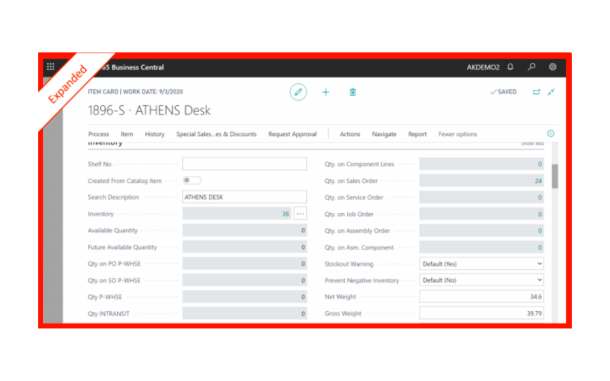
Future Available Qty to Include In-Transit Inventory
Additional customized field in Item Card for “FUTURE AVAILABLE QUANTITY” that computes under Posted Warehouse less Quantity under Sales plus Quantity Under Purchase Order excluding tagged under Drop Shipment.
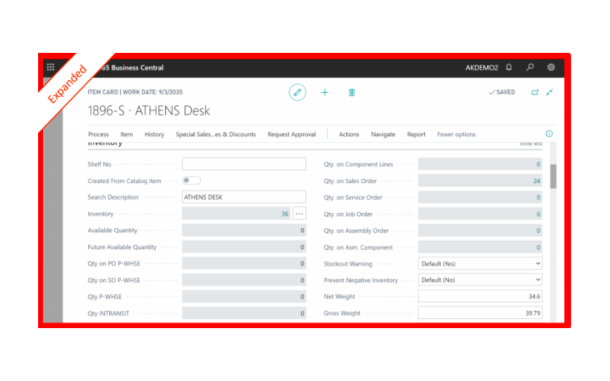
Qty Available on Item Card to Include PO In-Transit Qty
Additional customization field in item card where it reflects the quantity of the said inventory in INTRANSIT.
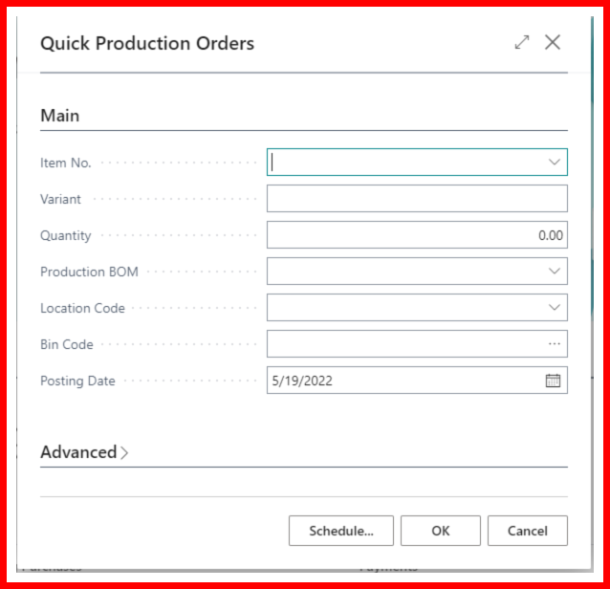
Quick Production Orders
This feature creates released production orders, posts a production journal, and marks the production order as finished in a single entry.
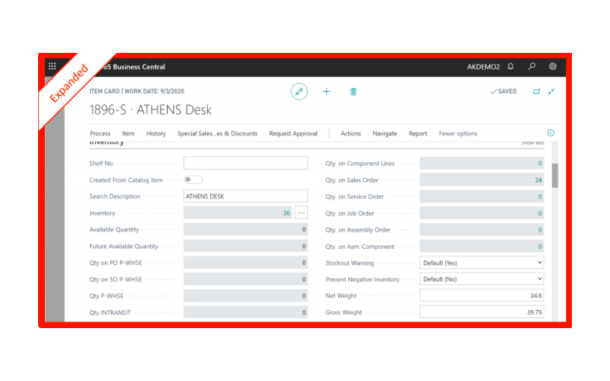
PO In-Transit Tracking for Overseas Shipments
Modification in Item Card to Rename PO INTRANSIT to QTY on PO PWHSE.
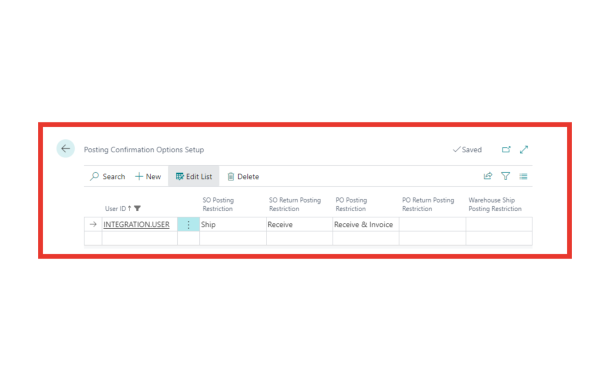
Restrict Posting Confirmation of Users
This functionality allows to setup posting restrictions in Sales, Purchase and Warehouse documents on a per User ID assignment.
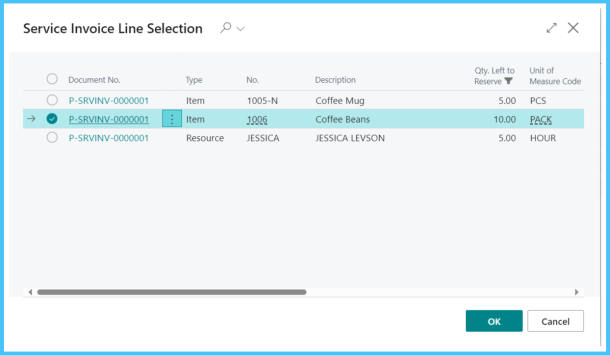
Auto Add Lines on Credit Service Order
This feature provides the action to allow auto add lines on Credit Service Orders.
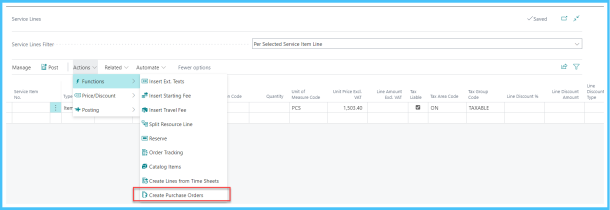
Create a PO from a Service Order
Users can create a PO from a service order line and reference back to those POs from the service order.
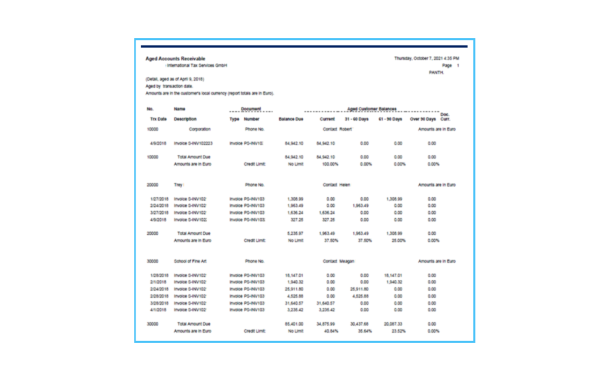
Multi-Currency Aged AR & AP Trial Balance
Uses the document fx rates to ties to the GL when using multi-currency, creating an aged AR and AP trial balance report.
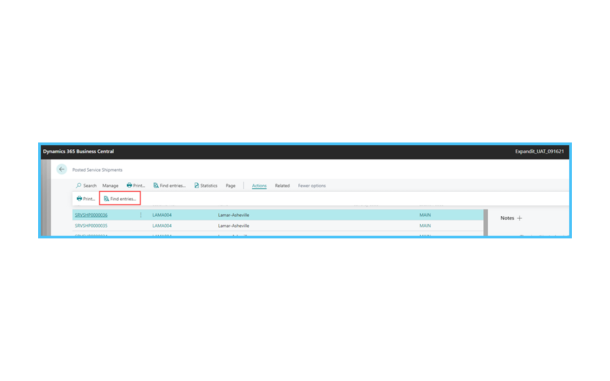
Resource Costs GL Posting on a Service Order
When posting a Service Order to create a Service Invoice, it will automatically post the Resource cost to GL.
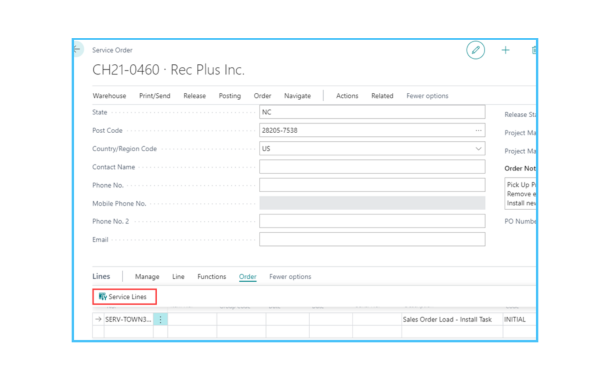
Service Order & Invoice Totals
Displays the Service Order and Service Invoice subtotals and totals with taxes on listed pages/windows. (Service Order List Page etc.)
Release Notes:
25.40.232.0 - September 26, 2025
- License update
25.47.251.0 - January 9, 2026
- Improved functionality for linking Sales Orders and Purchase Orders
25.51.258.0 - January 20, 2026
- Licensing feature update
25.52.260.0 - January 20, 2026
- AutoBackorder - Reservation Handling Enhancements