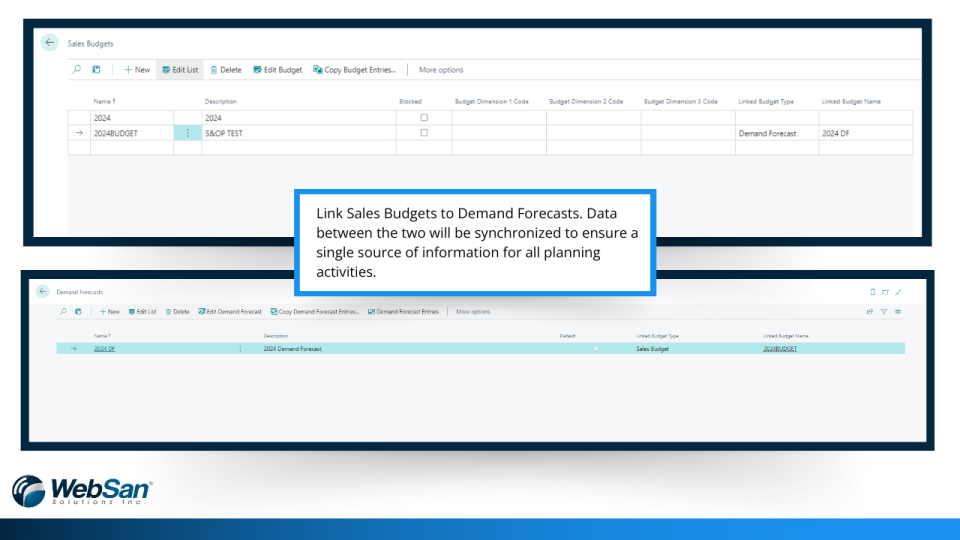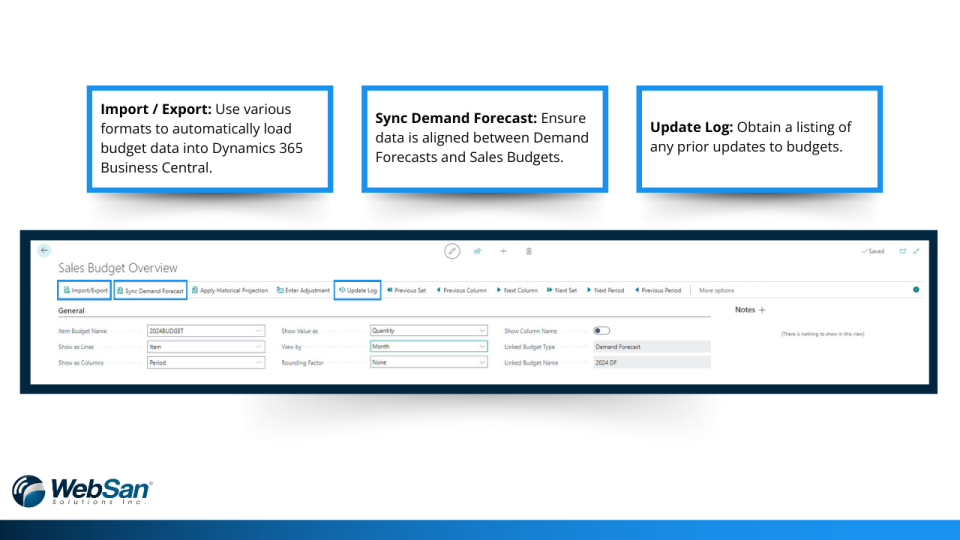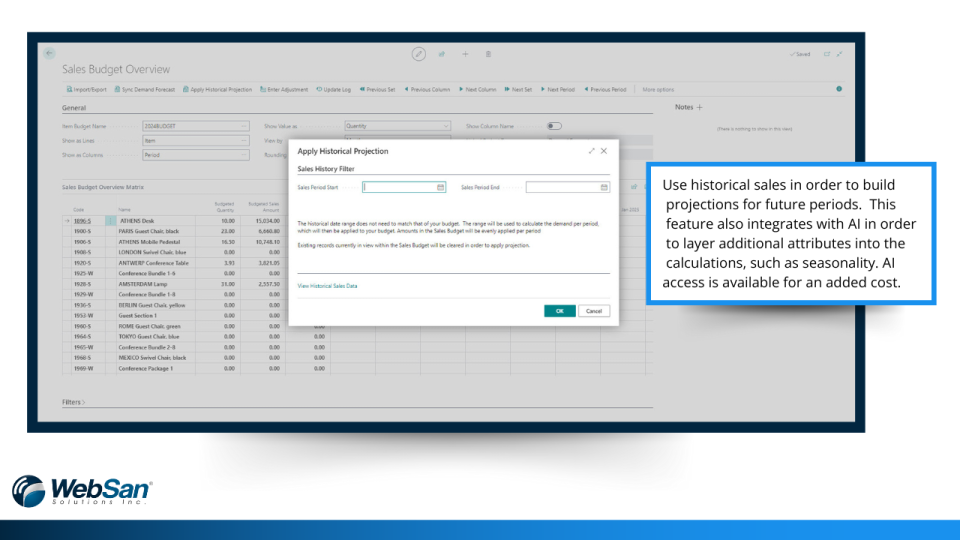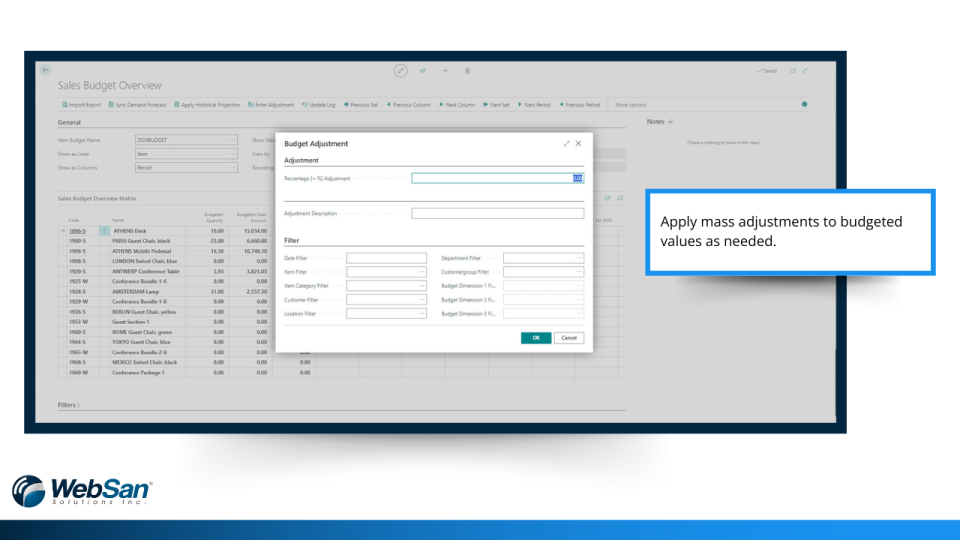The Future of Sales and Operations Planning: AI Forecasting
In the fast-paced world of business, staying ahead of the curve is essential. Introducing the latest enhancement to our Sales and Operations Planning (S&OP) app – a revolutionary solution designed to transform the way you manage your business processes. This cutting-edge addition brings a plethora of features that streamline your operations, boost productivity, and ensure you make data-driven decisions effortlessly.

AI-Powered Forecasts in a Click
Our enhanced app takes the guesswork out of forecasting. With just a single click, you can now generate AI-powered forecasts that are not only accurate but also adapt to changing market conditions. Say goodbye to manual forecasting and hello to real-time insights.
Automate your forecasting process with a single click, saving valuable time and allowing your team to focus on strategic decision-making rather than manual data manipulation.

Seamless Azure Integration
Sync your historical sales data directly to Microsoft Azure for advanced model training. Leveraging the power of the cloud, our app ensures that your models are continuously learning and evolving, providing you with unparalleled accuracy in predictions.
Enhance collaboration across your organization by consolidating data and insights in one central location. Break down silos and foster better communication between sales, operations, and finance teams.

Customized Model Training
Tailor the forecasting models to your unique business needs by training them with your own data. Our user-friendly interface allows you to effortlessly train and refine models, ensuring they align perfectly with your business objectives.
Stay agile in the face of changing market dynamics. Our app's AI-powered forecasts adapt in real-time to ensure you are always equipped with the most relevant and accurate insights.
What is Sales and Operations Planning for Dynamics 365 Business Central?
The S&OP process is a comprehensive and continuous effort to align sales, operations, and finance to achieve the best outcomes. By understanding the roles and responsibilities and following the steps of the S&OP process, companies can ensure a successful sales and operations planning process.
The Benefits of Sales & Operations Planning

Improved forecasting accuracy and decision making

Aligned goals and priorities across departments

Better resource allocation and utilization

Increased customer satisfaction and retention

Improved supply chain management

Enhanced competitiveness and profitability
Download Our Whitepaper:
Best Practice Roles and Responsibilities for S&OP Process, including must-have Key Performance Indicators!
Contact Us
Why does your organization need a Sales and Operations Planning (S&OP) Process?
Do you suffer from any of the following?
-
Lack of coordination between departments
-
Poor inventory management
-
Inconsistent demand forecasting
-
Inefficient production scheduling
-
Missed sales and revenue opportunities
-
Inability to respond to market changes and customer demand
How can WebSan help?
Our team of experienced supply chain veterans provide customized training and process consulting services to help companies implement and optimize their S&OP processes.
We utilize our fully integrated Sales and Operations Planning Dynamics 365 Business Central solution along with an out of the box set of Power BI content packs for reporting KPIs across the supply chain.
Our team works collaboratively with your team to identify gaps, develop strategies, and implement best practices to improve your S&OP processes' efficiency and effectiveness.
$3500
per tenant / per year

-
Scenario Planning: generate budgets that account for company-specific events and macroeconomic conditions and quickly change the data based on a percentage value.
-
Historical Data: populate Sales Budgets and Demand Forecasts based on historical data
-
Excel Imports: export and import Sales Budget and Demand Forecast data
-
Mass populate Sales Budgets: enter budget amounts for multiple items with a single click.
-
Languages Supported: English (United States), French, Spanish, Portuguese, Korean, Mandarin, Cantonese, Deutsch, Hindi, Vietnamese, Danish, Arabic, Italian, Japanese and Russian
$2400
per tenant / per year
SOP application is sold separately.
-
AI-Powered Forecasts in a Click: With just a single click, you can now generate AI-powered forecasts that are not only accurate but also adapt to changing market conditions.
-
Seamless Azure Integration: Sync your historical sales data directly to Microsoft Azure for advanced model training.
-
Customized Model Training: Tailor the forecasting models to your unique business needs by training them with your own data.
$200 USD
per bundle / per month
-
Operations Bundle(Sales, Purchasing, Inventory)
-
Finance Bundle(Finance, Receivables, Payables, Cash Flow)
-
Unlimited Companies
-
Analyze data in Excel
Download our KPI Power BI Guide for Business Central Insights
Release Notes
25.5.119.0 - September 18, 2025
- Improvement of functionalities related to the sales budgeting process