Must Know Dynamics CRM Tips and Tricks
Being part of the help desk support team affords me the opportunity to learn about little idiosyncrasies in Dynamics CRM. And I like to pass along these sweet nuggets to our loyal blog readers in case you find yourself in a similar pinch.
Have you ever wanted to add ‘Company’ to an existing Lead view, and the field is nowhere to be found?
In order to see the field, you need to perform a bit of trickery…
ü Choose any other entity from the ‘Record Type’ dropdown,
ü Then switch back to the Lead entity
ü Click on the Display Name column, sort and re-sort, and like magic ‘Company’ will display
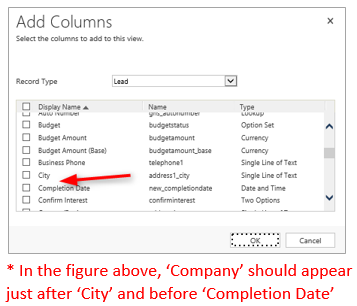
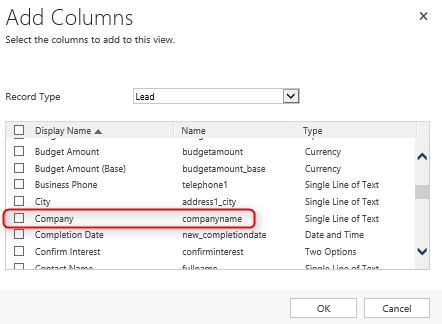
From a View, have you wanted to filter by a specific column, but found that the sort option for that column is not available? Similarly, when performing an Advanced Find Query, a field that you would like to exercise a query filter against is not shown in the list of available fields to select from?
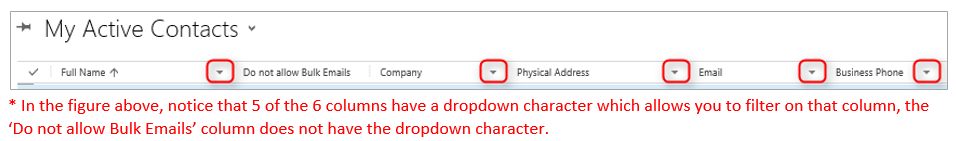
The reason for this is actually quite simple to remedy. The field has not been defined as ‘Searchable.’
To resolve, go to Settings à Customizations à Customize the System à Expand Entities node à Select Entity and expand à Fields node à Select Field à Change Searchable to Yes à Save, Close and Publish.
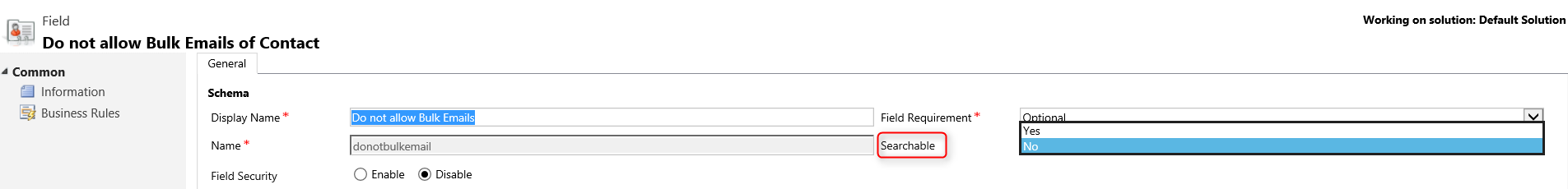
When performing a Global Search, records you assumed would show up, don’t?
ü Confirm that the entity has been enabled for Search. Settings à Administration à Select Entities for Search
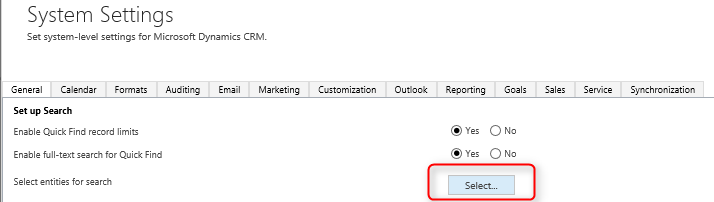
ü Also ensure that the fields are selected in the Quick Find View for the entity.
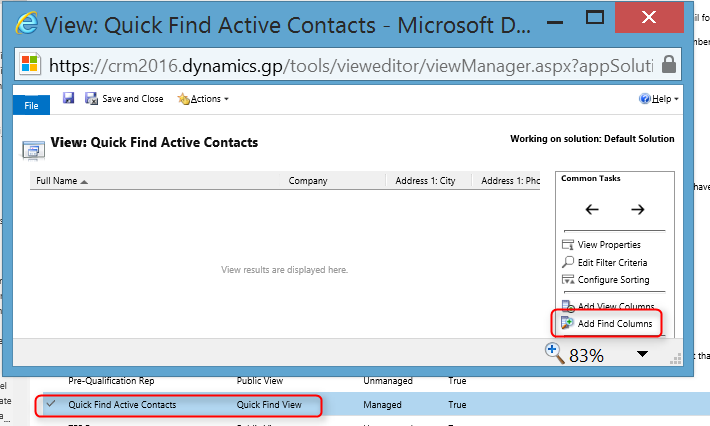
Last little tip -- When creating a View, you cannot configure sorting on a column that is related to the entity. You can only configure sorting on the entity for which the view pertains.
To learn more about Dynamics CRM and other solutions we offer consulting, hosting, and support for, visit our Solutions Page and download our free 30-day trial.
Stacey Mancuso, CRM Certified Application Specialist, WebSan Solutions Inc. a 2014 Ontario Business Achievement Award Winner for Sevice Excellence




